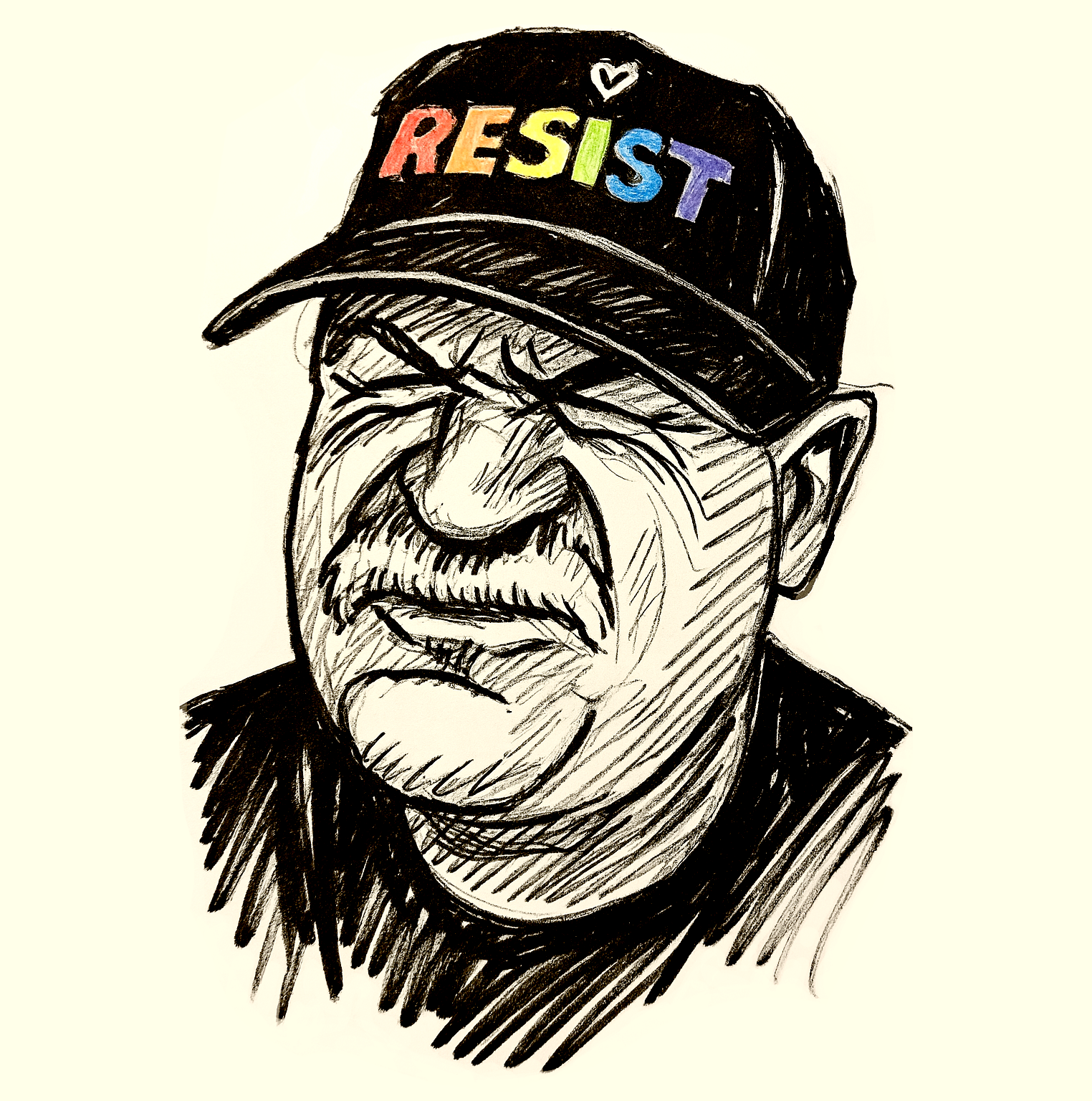Update: this was originally published in 2013 and many of the links will be outdated.
 Bookmarklets are small javascript links that let you perform tasks in your browser. I have collected a set of bookmarklets that allow easier accessibility testing. This collection will certainly grow. What is your favorite? Add it in the comments.
Bookmarklets are small javascript links that let you perform tasks in your browser. I have collected a set of bookmarklets that allow easier accessibility testing. This collection will certainly grow. What is your favorite? Add it in the comments.
To use a bookmarklet, drag the link to your bookmark toolbar. Then click on it to trigger the action on your favorite page.
Bookmarklets from Yahoo! Accessibility Lab
- Empty buttons and links : from the article Find Empty Links and Buttons
- From the article: Test ARIA and Focus with Bookmarklets
- Yahoo! Web Developers put together this bookmarklet to highlight potentially bad code. Debug CSS : Find more information about this project on GitHub
- There are several useful bookmarklets in the article Easy Fixes to Common Accessibility Problems
Bookmarklets from around the web
- Find links that have no href attribute: Links !href :
from the article Neutered Links: A.K.A removing the href attribute - The HTML CodeSniffer gives you a fast summary of accessibility issues on a page: Accessibility Audit : More information about CodeSniffer on GitHub
- The W3C Validator offers a variety of code validation bookmarklets
- Jim Thatcher has several bookmarklets for analyzing your page. The Data Table bookmarklet, for instance, gives a summary of all data tables as well as providing visual cues about table structure. For more, visit his page: Favelets for Checking Web Accessibility (HT @PaulAdam)
- Dirk Ginader’s LogFocus bookmarklet documents the elements receiving and losing focus within the console of FireBug. Learn more about it at: LogFocus – handy Bookmarklet for Keyboard Accessibility testing. The FireFocus extension will also provide this functionality.