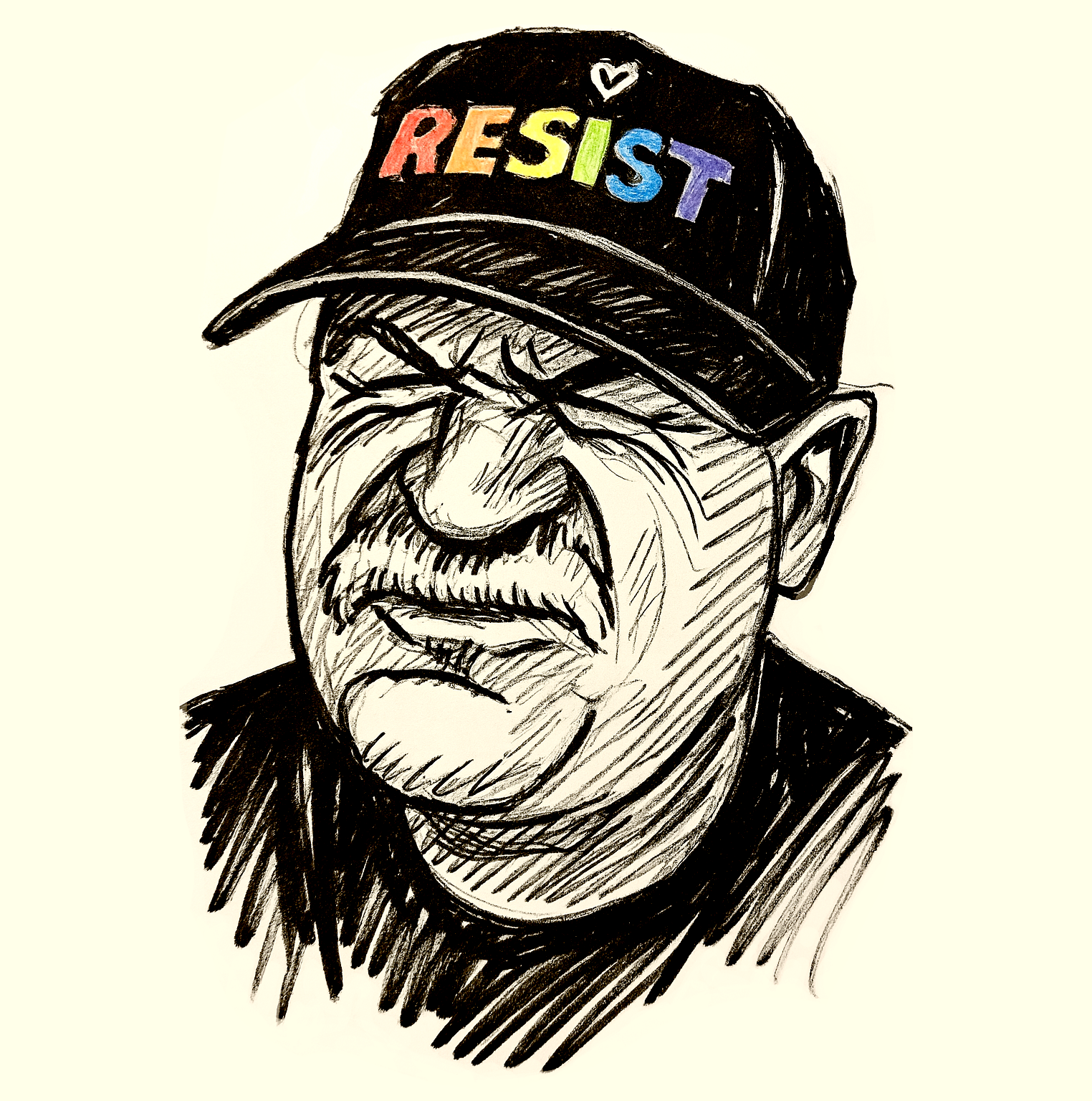Creating a working style guide is common for people with disabilities to describe their working style and promote greater efficiency. The style guides can explain communication preferences, assistive technology usage, flexible work hours, requirements for mental and physical health, and how they approach new projects. The working style guide may highlight areas of strength, weaknesses, and distractions.
Working style guides promote transparency within the workplace. The goal is to eliminate friction when a manager or co-worker makes a request or takes an action that is inappropriate.

Just as personal pronoun usage has extended beyond the trans-community, the remote workplace during COVID-19 has also increased the need for a style guide. This could also include relevant information about your home/family. For instance, you may have unexpected sounds in the background: you have a dog that barks at the doorbell, you have a child that vocalizes, the neighbor is a musician. You may be sharing Zoom-friendly space with family members and need to coordinate with their calendar.
Working Style for Ted Drake
Productivity Hours
I am a morning person. I prefer to start working early to prepare for the day. My creativity, energy, and mental acuity is best before 11:00. I prefer to have meetings in the afternoon to avoid distractions during this key period.
Afternoons are my weakest moments from a cognitive perspective. I tend to do “busy work” from 3-6. This includes bug reviews, clearing email/slack, invoices, etc. I am not productive during this period for writing creative pieces.
I also tend to work long hours, it’s not uncommon to be online and working until 9:00 pm. It is ok to message me if you see I am online. I am happy to meet with teams in India during the evenings.
Communication
I prefer written communication via email, Slack, and Mastodon over phone calls. I do not have a desk phone number. I don’t visit LinkedIn very often, so responses can be slow.
I had a manager at Yahoo, Jeff Boulter, who enforced efficient messaging. Please don’t send a message that says “Hi Ted”, send a message that says “Hi Ted, I have a question about using aria-expanded in accordions”. This type of introduction saves both of us a lot of time.
Informality
I’m from California and fully embrace our state’s informality. I will emphasize first names instead of titles in communications. I’m not being disrespectful, please let me know if you prefer to be called “Dr. Who” or “Jian Who, MD DMC LL PhD”. I prefer to be called Ted, but will not complain if someone calls me Mr. Drake. I respect your pronouns, my pronouns are he, him.
Zoom and Teleconferencing
I prefer Zoom for teleconferencing, but am also available on Teams and Meet. I will typically turn off my microphone when not speaking to avoid unnecessary noise. I typically have my video turned on with a custom background.
I will enable live captioning when available and archive recorded meetings with closed captions. I have basic knowledge of American Sign Language, but I am not fluent.
Availability
I try to be available and often tell people to feel free sending me a message. There are times of the year that I get extremely busy and may not respond immediately. My philosophy is put something on a calendar and we’ll make it happen. That’s worked really well for conferences, meetings, and such.
I’ve been in the accessibility community for a long time and wouldn’t be here without my mentors. So I also like to share my experience with others. Don’t be offended if you sent a request and I didn’t reply, it probably came at a time that I was swamped.
– last updated September 2024